Liquidity management
Navigate to the Pools page and follow the step-by-step instructions below to manage your liquidity.
Providing liquidity
- Connect your wallet to start your journey with Hammy.
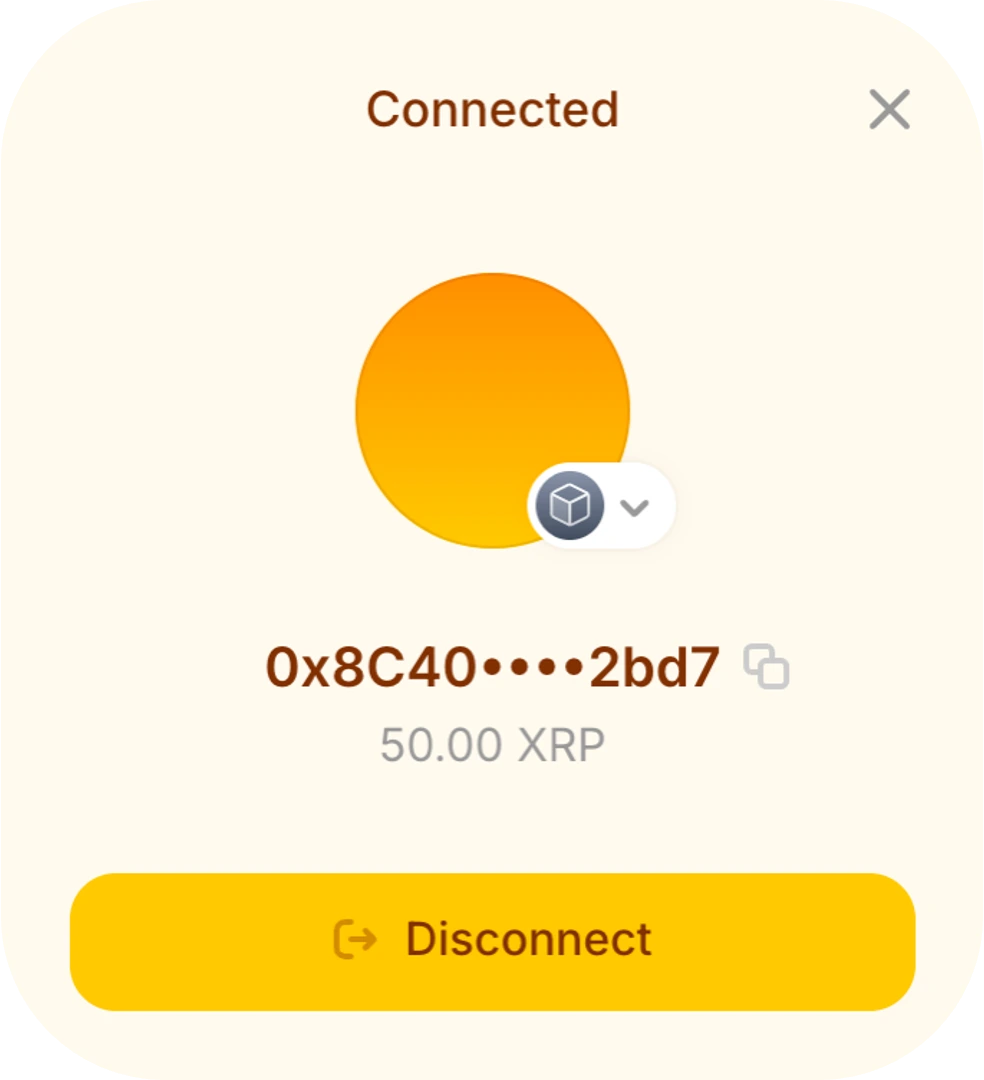
-
Select the tokens you want to add liquidity to. You can provide liquidity for any pair of tokens supported by Hammy. In this example, we will choose the XRP/USDC pair.
-
Specify the amount of each token you wish to deposit into the liquidity pool. If an existing pool for your selected token pair is available, Hammy will automatically calculate the appropriate amount for the corresponding token on the other side of the pair. In this example, we are depositing 40 USDC, and Hammy computes the corresponding amount of XRP.
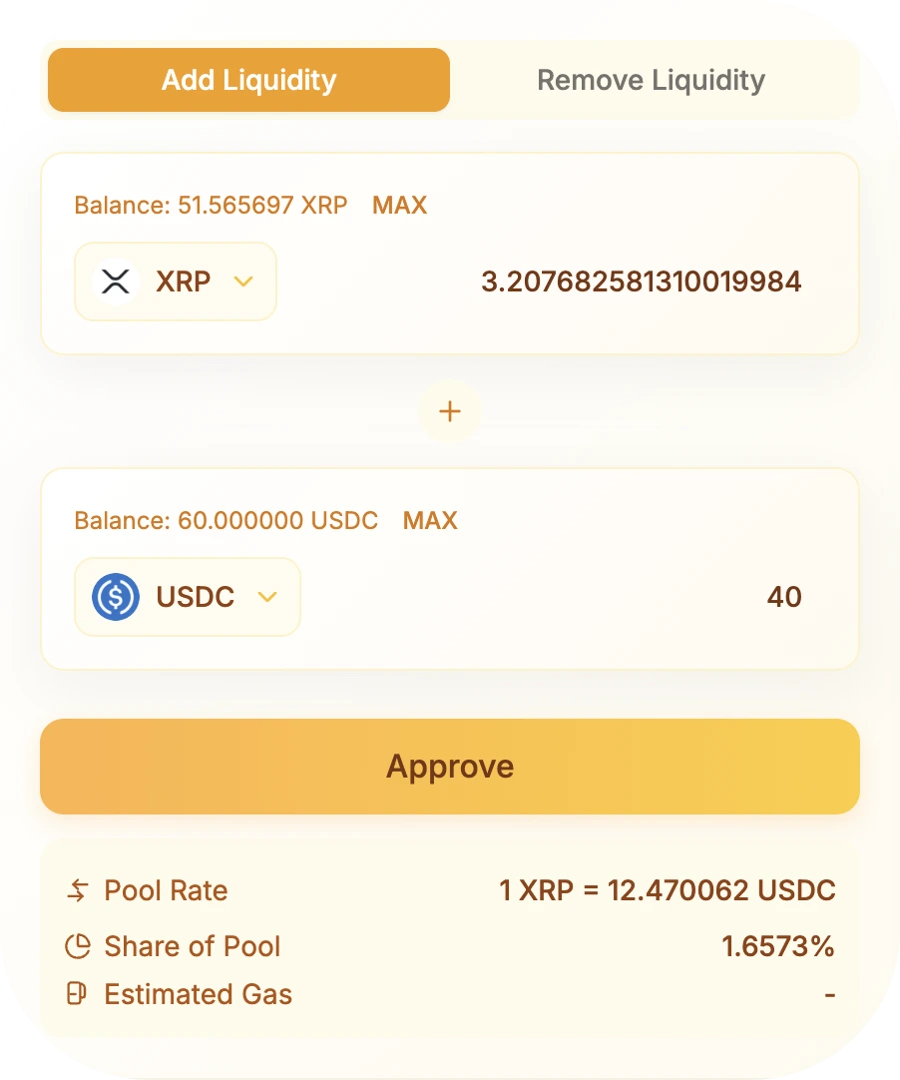
-
Approve the tokens for deposit.
-
Confirm the deposit and execute the liquidity provision.
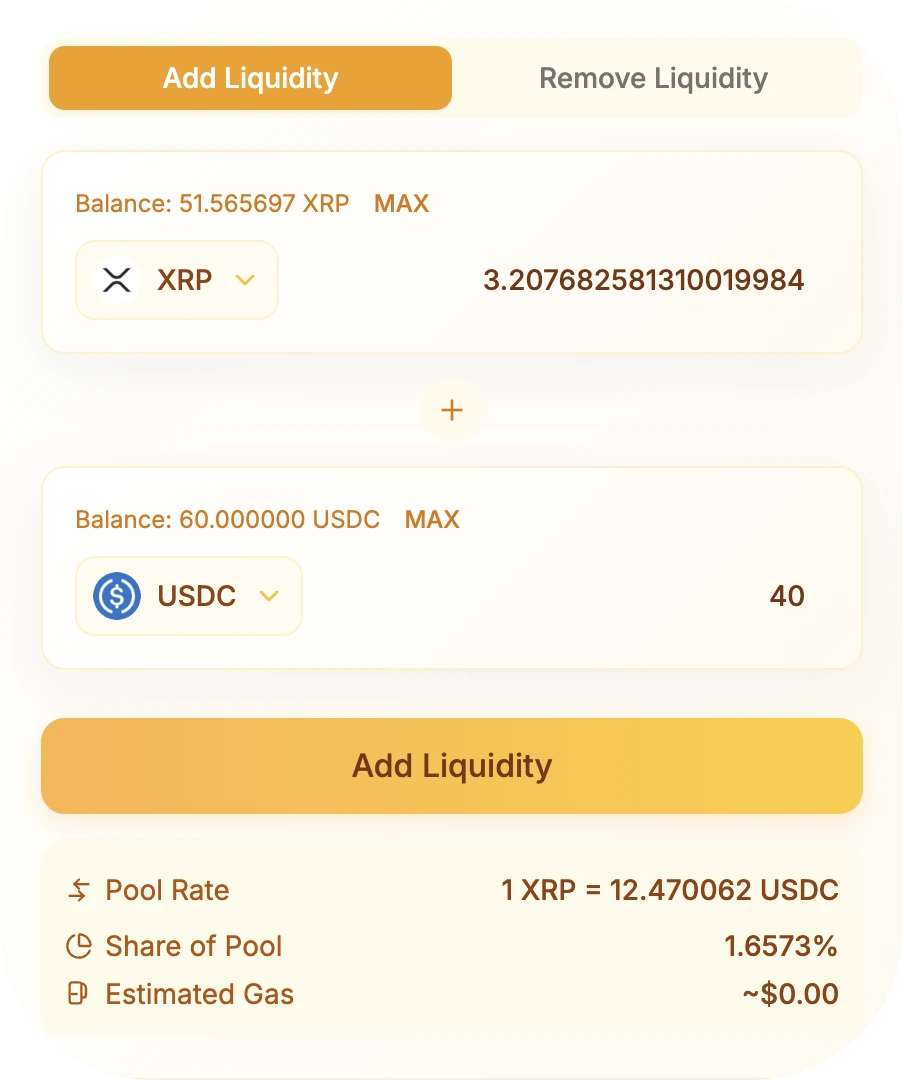
- Monitor your active liquidity positions in real time.

Removing liquidity
- Connect your wallet.
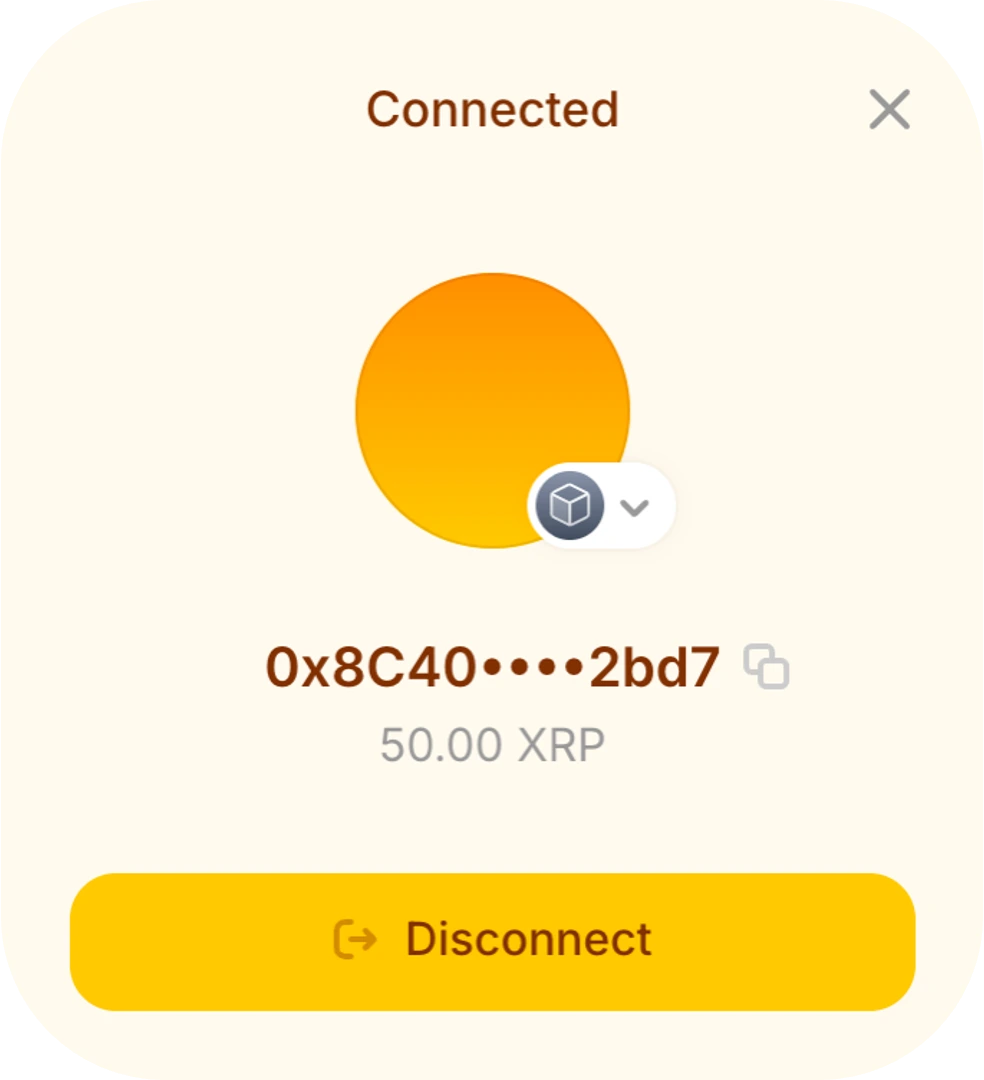
- Select the pair of tokens you want to withdraw liquidity from. In this example, we will choose the USDC/BTC pair.

- Click on Remove Liquidity and specify the percentage of your position you wish to withdraw from the liquidity pool. In this example, we are selecting 50% of the position.

-
Approve the LP tokens for withdrawal.
-
Confirm the withdrawal and remove the liquidity.
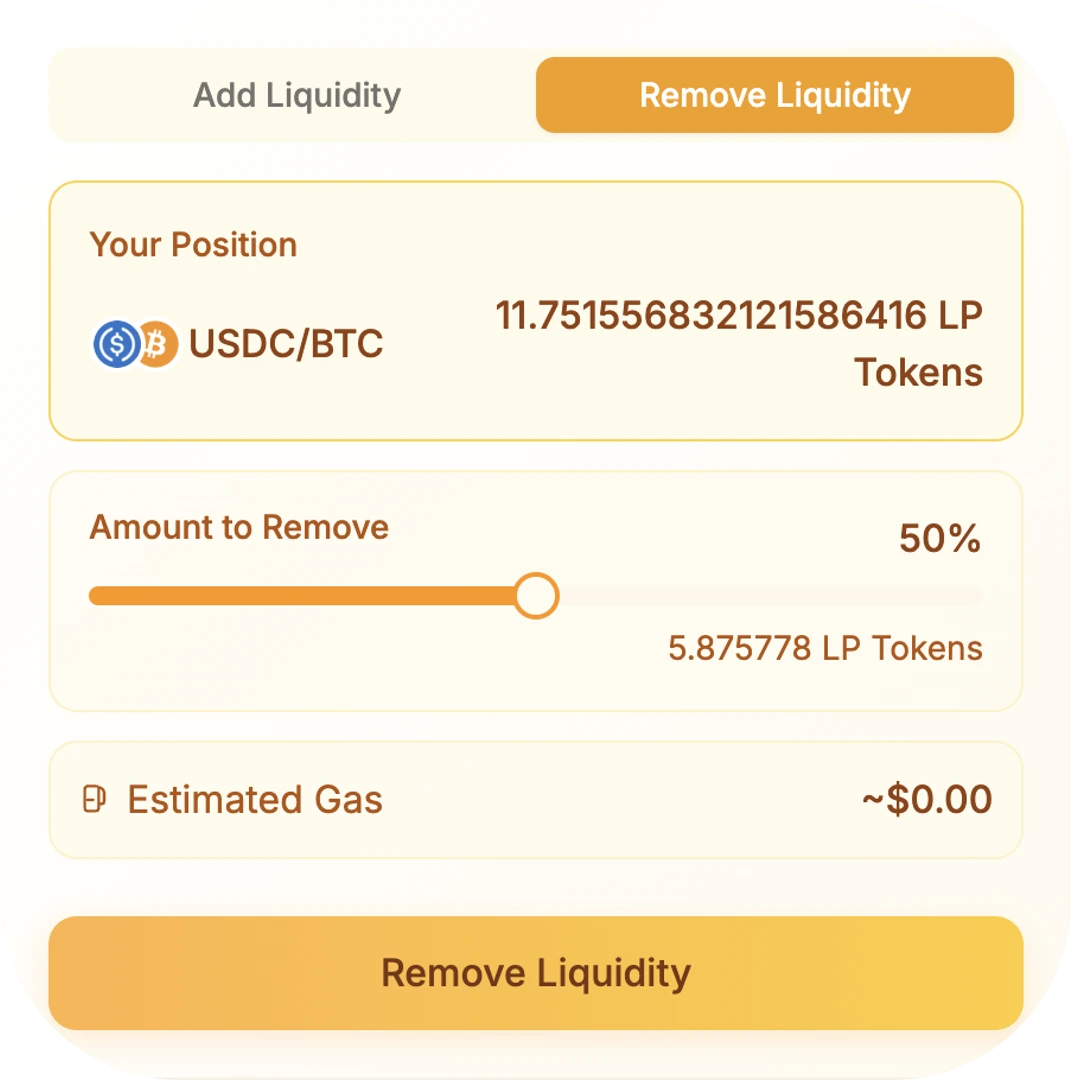
- Monitor your active liquidity positions in real time.
